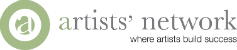To upload your artwork please:
1. Select the show (Riverdale ArtWalk or ArtWalk in the Square)
2. Drop image files into the box below (or click on it to select an image)
3. To remove an image click on the red ‘x’ next to that image
When done just leave the page or click ‘Login / Logout’ at the top right menu (the images are saved once displayed on the page)
You should also upload artwork to your Member Art Gallery section.
This is the public members gallery that displays at https://www.artistsnetwork.ca/wp2/members
Select the ‘Member Art Gallery ‘ tab and drop images there.
Note: The actual gallery is still under construction but when ready will be using these images.